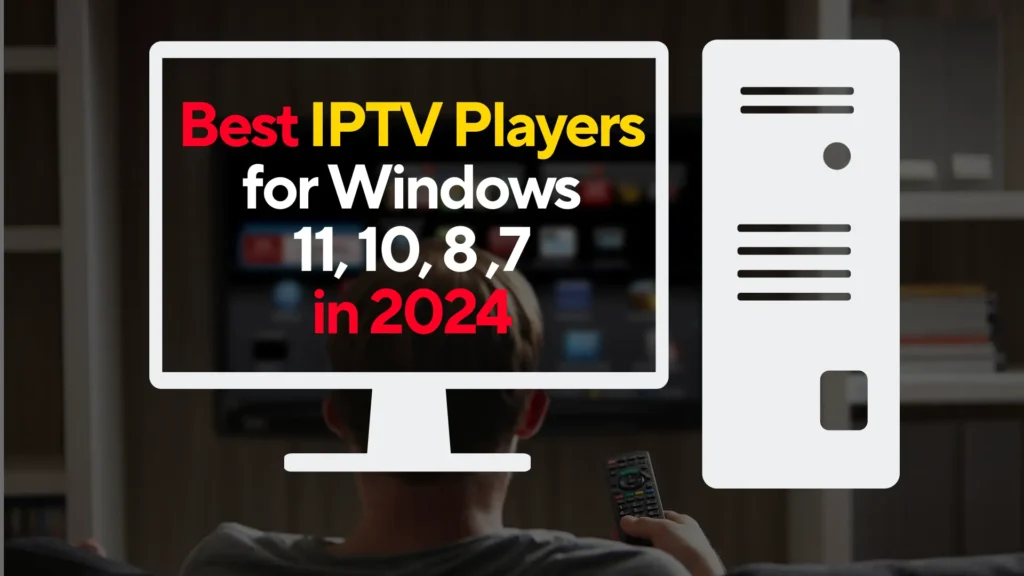
In this article, we will explore the top IPTV players for Windows, highlighting their key features and why they stand out from the competition. Whether you’re a casual viewer or a dedicated entertainment enthusiast, these players have something to offer everyone. So without further ado, let’s dive into the world of IPTV and discover the best IPTV player for Windows in 2024.
Megacubo: Automated Recording and Vast Channel Catalog
Megacubo is a feature-packed IPTV player that offers an extensive channel catalog and advanced features for a seamless viewing experience. With Megacubo, users can browse through a vast selection of channels from around the world, including sports, news, entertainment, and more. The player’s intuitive interface makes it easy to navigate and find the content you’re looking for.
One of Megacubo’s standout features is its automated recording capability. Users can easily schedule recordings of their favorite shows, ensuring that they never miss a moment. This is particularly useful for users with busy schedules or those who want to binge-watch their favorite shows at a later time.
Another notable feature of Megacubo is its support for multiple audio and video streams. This allows users to choose their preferred audio language or select different camera angles when available. The player also supports customizable audio and video settings, allowing users to fine-tune their viewing experience according to their preferences.
Overall, Megacubo offers an impressive range of features that make it one of the best IPTV players for Windows. Its vast channel catalog, automated recording, and customizable settings make it a standout choice for IPTV enthusiasts.
PowerDVD: High-Quality Streaming and 4K Support
When it comes to high-quality streaming and an immersive viewing experience, PowerDVD is a top contender in the world of IPTV players for Windows. Developed by CyberLink, PowerDVD combines cutting-edge technology with a user-friendly interface to deliver exceptional visual and audio quality.
One of the standout features of PowerDVD is its support for 4K Ultra HD resolution. With 4K support, users can enjoy their favorite shows and movies with stunning clarity and detail. This makes PowerDVD an excellent choice for those with high-resolution displays or home theater systems.
In addition to its impressive visual quality, PowerDVD also offers a range of audio enhancements. The player supports various audio technologies, including Dolby Digital and DTS, to deliver rich and immersive sound. Users can also customize their audio settings to suit their preferences, whether they prefer a more dynamic sound or a more balanced audio profile.
PowerDVD also stands out with its streaming capabilities. The player supports streaming from popular online platforms, such as Netflix and Amazon Prime Video, providing users with access to a vast library of content. With PowerDVD, users can enjoy the best of both IPTV and online streaming platforms.
PowerDVD excels in providing a high-quality streaming experience for IPTV users. Its support for 4K resolution, audio enhancements, and seamless integration with online streaming platforms make it a top choice for those seeking a premium viewing experience.
VLC Media Player: Diverse Codec Support
When it comes to versatility and compatibility, VLC Media Player is a household name. Widely regarded as one of the best media players for Windows, VLC stands out with its extensive codec support, making it an excellent choice for IPTV users.
VLC Media Player supports a wide range of file formats and codecs, allowing users to play virtually any video or audio file they come across. This is especially beneficial for IPTV users who may encounter different file formats or uncommon codecs while streaming their favorite content.
In addition to its codec support, VLC offers a range of advanced features that enhance the IPTV viewing experience. The player supports streaming over the network, allowing users to access their IPTV streams from various sources. VLC also offers customizable playback options, such as the ability to adjust playback speed or sync subtitles, to suit individual preferences.
Moreover, VLC is an open-source project, which means it is constantly updated and improved. The VLC development community is dedicated to providing regular updates and bug fixes, ensuring that the player remains reliable and up to date.
Overall, VLC Media Player stands out in the world of IPTV players for its extensive codec support and ongoing development. Whether you’re streaming IPTV content or playing local media files, VLC is a reliable and versatile choice.
Kodi: Addon-Based Content Streaming
Kodi is a popular and highly customizable media player that has gained a dedicated user base in the IPTV community. What sets Kodi apart from other players is its addon-based architecture, which allows users to extend its functionality with a wide range of addons.
With Kodi, users can stream IPTV content from various sources, including live TV channels, on-demand movies, and TV shows. The player’s addon system gives users access to an immense library of addons, each offering different functionalities and content. This allows users to tailor their IPTV experience to their specific needs and preferences.
Another notable feature of Kodi is its media library management. Users can organize their media files, including local and network-attached storage, into a single library within Kodi. This makes it easy to navigate and access your favorite content without the need to jump between different applications or interfaces.
Kodi also offers extensive customization options, allowing users to personalize the player’s interface, themes, and even create their own skins. This level of customization makes Kodi a popular choice among IPTV enthusiasts who want to create a unique and tailored media playback experience.
Kodi’s addon-based architecture, extensive customization options, and media library management make it a top choice for those seeking a versatile and customizable IPTV player for Windows.
Plex: Remote Media Management
Plex is not only a media player but a complete media management solution for IPTV users. With Plex, users can organize, stream, and access their media files from anywhere, making it an excellent choice for those who want remote access to their content.
Plex offers a user-friendly interface that makes it easy to navigate and access your media files. The player supports a wide range of file formats, ensuring that you can play your favorite content without any compatibility issues.
One of Plex’s standout features is its ability to stream media over the internet. Users can access their media files from any device with an internet connection, allowing for seamless playback on smartphones, tablets, smart TVs, and more. This makes Plex an excellent choice for users who want to enjoy their IPTV content on the go or share it with friends and family.
Moreover, Plex offers robust media server functionality. Users can set up their own Plex media server, allowing them to centralize their media files and stream them to multiple devices simultaneously. This eliminates the need for additional storage devices and ensures that your media files are always available and accessible.
Plex is a comprehensive media management solution that offers remote access, streaming capabilities, and media server functionality. Whether you’re at home or on the go, Plex allows you to enjoy your IPTV content wherever you are.
PotPlayer: Customizable Audio and Video Outputs
PotPlayer is a lightweight yet powerful IPTV player that offers a range of customization options for audio and video playback. Developed by Daum Communications, PotPlayer stands out for its ability to fine-tune the audio and video outputs according to the user’s preferences.
One of PotPlayer’s standout features is its audio processing capabilities. The player supports various audio processing technologies, such as S/PDIF output and WASAPI Exclusive mode, to provide a high-quality audio experience. Users can also apply audio filters and effects to enhance the sound quality further.
When it comes to video playback, PotPlayer offers a range of advanced features. Users can adjust video parameters, such as brightness, contrast, and hue, to optimize the viewing experience. The player also supports 3D playback, allowing users to enjoy 3D movies and videos with compatible displays or glasses.
PotPlayer also shines in terms of customization options. Users can customize the player’s interface, skin, and even create their own skins using the provided tools. This allows for a personalized and unique playback experience.
PotPlayer’s customizable audio and video outputs, lightweight nature, and extensive feature set make it a top choice for IPTV enthusiasts who want to fine-tune their viewing experience.
Conclusion
As IPTV continues to gain popularity, the demand for high-quality IPTV players for Windows has increased. In this article, we explored the top IPTV players for Windows in 2024, including Megacubo, PowerDVD, VLC Media Player, Kodi, Plex, and PotPlayer.
Megacubo stands out with its automated recording and vast channel catalog, while PowerDVD offers high-quality streaming and 4K support. VLC Media Player excels in its diverse codec support, while Kodi allows for addon-based content streaming and customization. Plex provides remote media management capabilities, and PotPlayer offers customizable audio and video outputs.
Whether you’re looking for automated recording, high-quality streaming, diverse codec support, addon-based content streaming, remote media management, or customizable audio and video outputs, these top IPTV players for Windows have something to offer everyone.
So, why settle for mediocre TV viewing experiences when you can elevate your entertainment with the best IPTV player for Windows in 2024? Try out these players and enjoy the world of IPTV right at your fingertips.
