
TiVo Boxes: Everything You Need to Know
TiVo is a well-known brand in the world of digital video recorders (DVRs) and streaming devices, offering a range of products designed to enhance your home entertainment experience. Known for their robust performance and user-friendly interface, TiVo boxes provide a comprehensive solution for streaming and recording live TV. In this comprehensive guide, we’ll explore the key features, benefits, practical applications, and detailed insights about TiVo boxes.
What are TiVo Boxes?

TiVo boxes are advanced DVRs and streaming devices that allow users to record live TV, access a wide range of streaming services, and enjoy a seamless entertainment experience. These devices run on TiVo’s proprietary software, offering a user-friendly interface and powerful features.
Key features of TiVo boxes include:
- 4K Ultra HD Support: Enjoy stunning visual quality with support for 4K Ultra HD content.
- Advanced DVR Capabilities: Record multiple shows simultaneously and store hundreds of hours of content.
- Voice Control: Integrated voice control for easy navigation and search.
- Unified Search: Search across live TV, DVR recordings, and streaming services in one place.
- Smart Home Integration: Compatibility with smart home devices for a connected home experience.
Popular Models of TiVo Boxes

TiVo offers various models to suit different needs:
TiVo Bolt VOX
The TiVo Bolt VOX is a high-performance model that comes with 4K support, voice control, and the ability to record up to six shows simultaneously. It offers up to 1TB of storage, allowing users to store hundreds of hours of content.
TiVo Edge for Cable
The TiVo Edge for Cable offers advanced DVR capabilities with support for 4K Ultra HD, Dolby Vision, and Dolby Atmos. It features six tuners and up to 2TB of storage, making it perfect for cable subscribers.
TiVo Stream 4K
The TiVo Stream 4K is a compact and affordable streaming device that offers 4K support and integration with popular streaming services. It includes TiVo’s intuitive interface and voice control capabilities.
Benefits of Using TiVo Boxes

Using TiVo boxes offers numerous advantages:
- High-Quality Streaming: Experience crisp and clear video with 4K Ultra HD support.
- Advanced DVR Capabilities: Record multiple shows simultaneously and store a large amount of content.
- Unified Search: Easily find content across live TV, DVR recordings, and streaming services.
- Voice Assistant Integration: Control your TV and smart home devices using voice commands.
- Regular Software Updates: Receive updates directly from TiVo to enhance performance and security.
Practical Applications and Real-Life Examples

TiVo boxes are versatile and can be used in various scenarios:
- Home Entertainment: Stream your favorite movies and TV shows from platforms like Netflix, Amazon Prime Video, and Hulu.
- Live TV Recording: Record live TV shows and watch them at your convenience.
- Media Center: Store and play your personal media files, including movies, music, and photos.
- Smart Home Integration: Use voice control to manage your smart home devices.
How to Use IPTV with Your TiVo Box

TiVo boxes are excellent for streaming IPTV content. Here’s how to set them up for IPTV use:
- Choose an IPTV Provider: Select a reliable IPTV service provider that offers a subscription plan suitable for your needs.
- Install IPTV Apps: Download and install IPTV apps from the TiVo App Store or Google Play Store, such as IPTV Smarters or Perfect Player.
- Configure the App: Enter the M3U URL or Xtream Codes provided by your IPTV service to access the channel list.
- Stream Content: Start streaming your favorite live TV channels, on-demand videos, and radio stations directly on your TiVo box.
- Customize Your Experience: Adjust settings like video quality, subtitles, and language preferences to enhance your viewing experience.
With these steps, you can enjoy a seamless IPTV streaming experience on your TiVo box.
How to Set Up Your TiVo Box
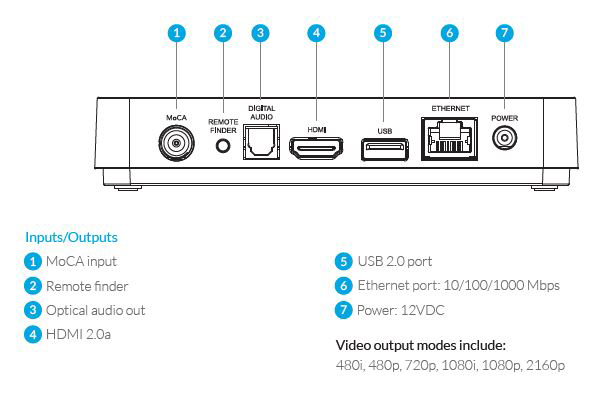
Setting up your TiVo box is straightforward. Follow these steps:
- Unbox Your Device: Unbox your TiVo box and ensure you have all the necessary components, including the remote control and power adapter.
- Connect to Your TV: Use the HDMI cable to connect the box to your television. Ensure a secure connection.
- Power Up: Plug in the power adapter and turn on the device. Wait for it to boot up.
- Network Configuration: Connect to your Wi-Fi network or use an Ethernet cable for a more stable connection.
- Initial Setup: Follow the on-screen instructions to complete the initial setup, including language selection, Google account sign-in, and software updates.
- Install Apps: Access the TiVo App Store or Google Play Store to download and install your preferred streaming and gaming apps.
Common Issues and Troubleshooting

While TiVo boxes are known for their reliability, you may encounter some common issues. Here are solutions to a few problems:
- Network Connectivity Issues: Ensure your TiVo box is connected to a stable internet connection. Restart your router and the device if necessary.
- Buffering or Lag: Check your internet speed and reduce the number of devices on the network. Use an Ethernet cable for a more stable connection.
- Firmware Updates: Regularly check for software updates to keep your TiVo box running smoothly and securely.
- Remote Control Issues: Replace the batteries in the remote control if it becomes unresponsive. Ensure there are no obstacles between the remote and the device.
- App Installation Problems: Verify you have sufficient storage space and reinstall the app if necessary.
TiVo Tips and Tricks

Maximize your TiVo experience with these tips and tricks:
- OnePass: Use the OnePass feature to find and organize all episodes of your favorite shows across live TV, DVR recordings, and streaming services.
- SkipMode: Use SkipMode to skip entire commercial breaks at the press of a button when watching recorded shows.
- QuickMode: Watch recordings and live TV 30% faster with pitch-corrected audio, perfect for catching up on shows without missing any dialogue.
- Voice Search: Utilize voice search to quickly find your favorite shows, movies, and actors across multiple platforms.
- Parental Controls: Set up parental controls to restrict access to certain content and manage viewing habits for younger viewers.
Conclusion

TiVo boxes are versatile and powerful DVRs and streaming devices that enhance your entertainment experience, whether you’re recording live TV, streaming movies, or managing smart home devices. Their high performance, advanced DVR capabilities, and user-friendly interface make them top choices for users seeking comprehensive media players. With regular updates and a range of applications, TiVo boxes continue to stand out as leading devices in the DVR and streaming market. Invest in a TiVo box today to elevate your home entertainment to the next level.
