
SuperBox: Everything You Need to Know
SuperBox is a popular brand in the world of IPTV streaming devices, known for its ease of use and comprehensive feature set. It offers a robust solution for streaming and home entertainment. In this comprehensive guide, we’ll explore the key features, benefits, practical applications, and downsides of SuperBox.
What is SuperBox?

SuperBox is an IPTV device that provides users with access to a variety of streaming services, live TV channels, and on-demand content. Running on a customized Android OS, SuperBox offers a user-friendly and straightforward streaming experience.
Key features of SuperBox include:
- Plug and Play: Easy setup with no need for additional subscriptions or services.
- 4K UHD Support: Enjoy high-quality video with support for 4K Ultra HD content.
- Wide App Compatibility: Access a wide range of apps from the Google Play Store.
- Expandable Storage: Features USB ports and microSD card slots for expanding storage capacity.
- Multiple Connectivity Options: Includes HDMI, Ethernet, and Wi-Fi connectivity.
Popular Models of SuperBox

SuperBox offers various models to cater to different needs:
SuperBox S2 Pro
The SuperBox S2 Pro is a high-performance model with 2GB of RAM and 16GB of internal storage. It supports 4K UHD streaming and provides a user-friendly interface for a seamless experience.
SuperBox S1 Plus
The SuperBox S1 Plus offers enhanced performance with 4GB of RAM and 32GB of internal storage. It supports 4K HDR streaming and provides ample storage for apps and media.
Benefits of Using SuperBox

Using SuperBox offers numerous advantages:
- High-Quality Streaming: Enjoy clear and vibrant video with 4K UHD support.
- Plug and Play: Easy to set up and use with no additional subscriptions required.
- Wide App Compatibility: Download and install a variety of apps from the Google Play Store.
- Expandable Storage: Easily expand storage with USB ports and microSD card slots.
- Multiple Connectivity Options: Connect via HDMI, Ethernet, and Wi-Fi for versatile setup.
Practical Applications and Real-Life Examples
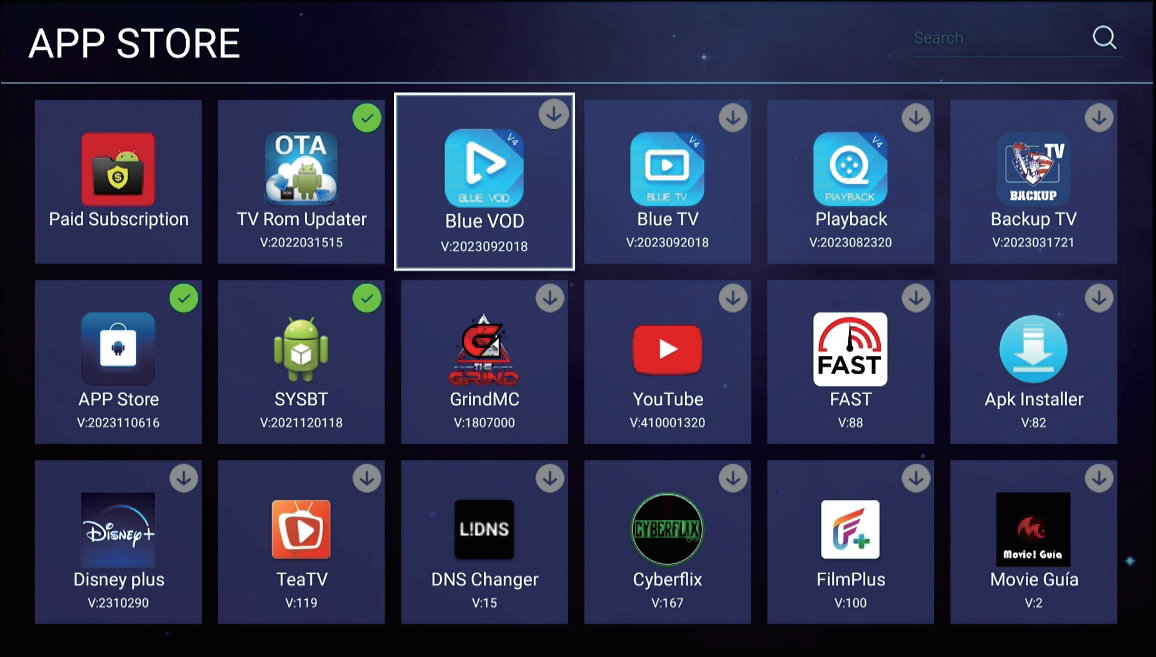
SuperBox is versatile and can be used in various scenarios:
- Home Entertainment: Stream your favorite movies and TV shows from platforms like Netflix, Disney+, and Amazon Prime Video.
- Live TV Streaming: Access live TV channels from around the world with built-in IPTV services.
- Media Center: Store and play your personal media files, including movies, music, and photos.
- Smart Home Hub: Use it as a central hub to control your smart home devices with compatible apps.
How to Use IPTV with Your SuperBox
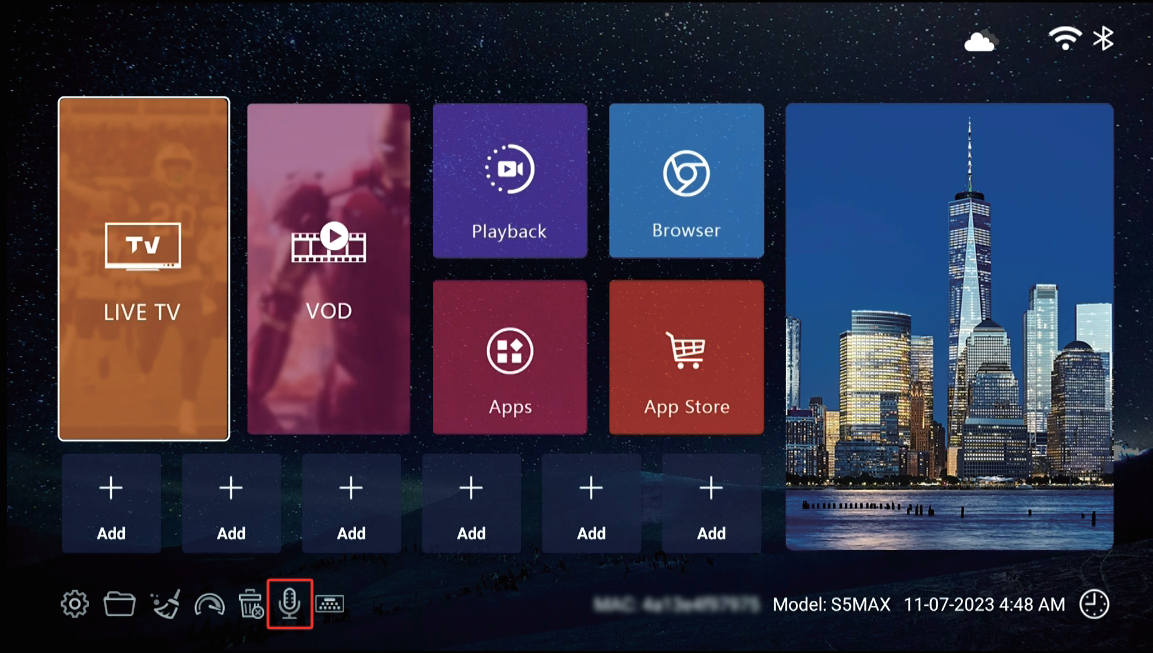
SuperBox is excellent for streaming IPTV content. Here’s how to set it up for IPTV use:
- Choose an IPTV Provider: Select a reliable IPTV service provider that offers a subscription plan suitable for your needs.
- Install IPTV Apps: Download and install IPTV apps from the Google Play Store, such as IPTV Smarters or Perfect Player.
- Configure the App: Enter the M3U URL or Xtream Codes provided by your IPTV service to access the channel list.
- Stream Content: Start streaming your favorite live TV channels, on-demand videos, and radio stations directly on your SuperBox.
- Customize Your Experience: Adjust settings like video quality, subtitles, and language preferences to enhance your viewing experience.
With these steps, you can enjoy a seamless IPTV streaming experience on your SuperBox.
How to Set Up Your SuperBox
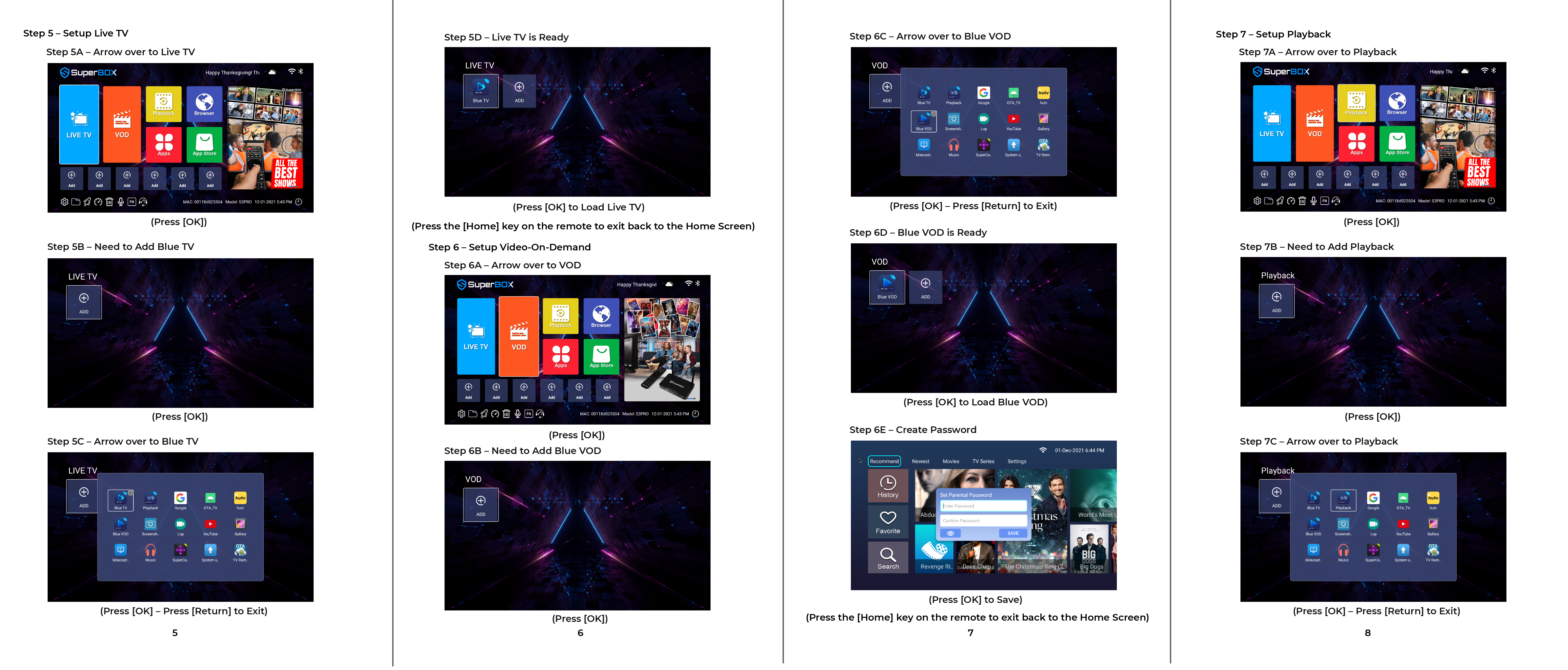
Setting up your SuperBox is straightforward. Follow these steps:
- Unbox Your Device: Unbox your SuperBox and ensure you have all the necessary components, including the remote control and power adapter.
- Connect to Your TV: Use the HDMI cable to connect the box to your television. Ensure a secure connection.
- Power Up: Plug in the power adapter and turn on the device. Wait for it to boot up.
- Network Configuration: Connect to your Wi-Fi network or use an Ethernet cable for a more stable connection.
- Initial Setup: Follow the on-screen instructions to complete the initial setup, including language selection, Google account sign-in, and software updates.
- Install Apps: Access the Google Play Store to download and install your preferred streaming and gaming apps.
Common Issues and Troubleshooting

While SuperBox is known for its reliability, you may encounter some common issues. Here are solutions to a few problems:
- Network Connectivity Issues: Ensure your SuperBox is connected to a stable internet connection. Restart your router and the device if necessary.
- Buffering or Lag: Check your internet speed and reduce the number of devices on the network. Use an Ethernet cable for a more stable connection.
- Firmware Updates: Regularly check for software updates to keep your SuperBox running smoothly and securely.
- Remote Control Issues: Replace the batteries in the remote control if it becomes unresponsive. Ensure there are no obstacles between the remote and the device.
- App Installation Problems: Verify you have sufficient storage space and reinstall the app if necessary.
Downsides of SuperBox

While SuperBox offers many benefits, there are some downsides to consider:
- Limited Customer Support: Customer support for SuperBox may be limited, making it challenging to get assistance for technical issues.
- Software Updates: The frequency of software updates may be less compared to more well-known brands, potentially affecting long-term performance and security.
- Pre-installed Apps: Some users may find unnecessary pre-installed apps that they do not use, taking up valuable storage space.
- Price Point: While offering good value, SuperBox may be more expensive compared to some other budget-friendly IPTV boxes.
- Build Quality: The build quality may not be as durable as higher-end models, leading to potential wear and tear over time.
Conclusion

SuperBox is a versatile and user-friendly IPTV device that enhances your entertainment experience, whether you’re streaming live TV, movies, or managing smart home devices. While it offers high performance and a range of features, potential buyers should consider its downsides, such as limited customer support and infrequent software updates. Overall, SuperBox is a solid choice for users seeking a comprehensive media player with easy setup and expansive app compatibility. Invest in a SuperBox today to elevate your home entertainment setup.
